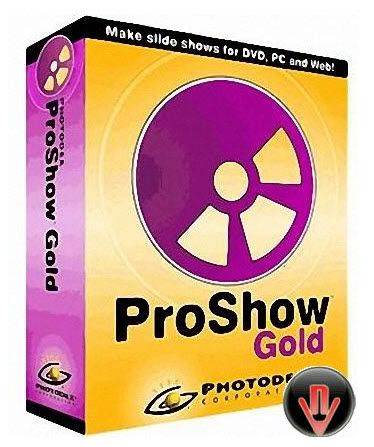
Photodex ProShow Gold 3.5.2249
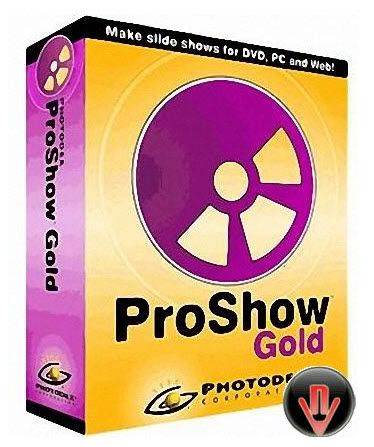
[img]http://i250.photobucket.com/albums/gg275/utbinhdesign/cover.jpg[/img]
BÀI 83 NGÀY 11.10.2008 UTBINH SOẠN
I.DOWNLOAD SOFTWARE :
Nguồn : http://www.ddth.com/showthread.php?t=218060
Tải về bản Full 16.41 MB :
http://tinyurl.com/ut081011 hoặc
http://tinyurl.com/465ew8 hoặc
http://www.mediafire.com/?ikzuntpxbmv hoặc
http://download198.mediafire.com/zaunkdgtxmlg/ikzuntpxbmv/PS.Gold.35.2249.Forum.VNdownload.Org.rar
II.CÀI ĐẶT :
- Nhấp File Keygen > Hiện ra Bảng Brianrain Core , nhấp xổ xuống hàng Proshow Standard > Chọn Proshow Gold .
- Hàng Name nhập : utbinhdesign ( Tên nào cũng được ) – Hàng Phone Number nhập : 8902100 ( Số Điện thoại nào cũng được ) – Nhấp Nút Generate > Hiện ra Dảy chữ và số trong Hàng Registration Key > Copy Dảy chữ số nầy > Exit .
- Nhấp File psgold_35_2249 để bắt đầu cài đặt > Next > Nhấp Nút Enter Registration > Name nhập : utbinhdesign – Phone Number nhập : 8902100 – Paste vào hàng Registration Key > Nhấp Nút Activate Registration > Ra Bảng Message thông báo đăng ký đã được chấp thuận > Ok > Next > I Agree > Next > Chỉ chọn Create a Desktop Icon > Next > Install > Finish > Yes. Restart lại máy .
- Nhấp Đúp Shortcut của phần mềm vừa cài đặt tại Desktop > Menu Help > About > Hiện ra Version 3.5.2249 tên đăng ký là utbinhdesign. Bạn được phép sử dụng bản Full nầy .
ProShow Gold
là giải pháp hoàn chỉnh về trình diễn dành cho việc chia sẻ những kỉ niệm đẹp nhất của bạn trên DVD, PC, và trên Web!
Làm cho những bức ảnh tĩnh trở thành sống động bằng cách thêm vào những hiệu ứng chuyển động giống như pan, phóng đại và xoay. Chọn từ những hiệu ứng chuyển tiếp với hơn 280 hiệu ứng để thêm phụ đề vào một bức ảnh hay đoạn phim. Với ProShow Gold, mọi việc đều dễ dàng để kể lại những câu chuyện của bạn.
Tạo Slide Show cho bất kì thời điểm nào! Sử dụng ProShow Gold dễ dàng tạo ra những Slide Show lộng lẫy cho bạn bè, gia đình, doanh nghiệp, hoặc chỉ để cho vui! Chọn những bức ảnh một cách dễ dàng và thả chúng vào trong cuộc trình diễn. Ghi lại lời thuyết minh của riêng bạn hoặc thêm một soundtrack từ CD. Thêm những hiệu ứng chuyển động và lấy từ hơn 280 hiệu ứng chuyển tiếp lộng lẫy để thêm vào những chi tiết cuối cùng.
ProShow Gold
cho bạn nhiều sự lựa chọn hơn những phần mềm Slide Show khác cho việc xuất ra. Làm ra DVDs, VCDs để nghe lại trên TV của bạn. Ðua cuộc trình diễn của bạn lên Web. Phát MPEG video files cho PC viewing. Xây dựng screen savers cho chính bạn hoặc ai khác. Làm thực hiện Slide Shows một cách độc lập (EXEs), lý tưởng nhất cho gửi email hoặc posting online. Viết autorun CDs để tự động play khi đưa vào PC. ProShow Gold sẽ làm tất cả!
Những hiệu ứng đáng kinh ngạc! ProShow Gold cho phép bạn thêm những hiệu ứng động vào hình ảnh và video của bạn. Phóng đại những điểm ảnh theo ý muốn. Pan xung quanh một bức ảnh toàn cảnh. Thậm chí bạn có thể xoay bức ảnh hoặc video khi Slide Show đang trình diễn.
Ðặc điểm:
Thêm và chỉnh sửa nội dung dễ dàng:
- New! Thêm một số không giới hạn của những layer đến bất kì hình trượt nào
- Kéo và thả để thêm nội dung dễ dàng vào cuộc trình diễn
- Hỗ trợ 100+ loại file
- Hỗ trợ trong suốt cho PSD, PNG, TIFF và GIF files
- Cài đặt sẵn việc cắt video một cách chính xác
- New! Làm ra những bức ảnh tuyệt vời với công cụ chỉnh sửa bao gồm cắt, gỡ bỏ hiệu ứng mắt đỏ, xoay, lật, làm cho sắc nhọn, bóng rơi, màu sắc,...
- One-click tự động chỉnh sửa, tối ưu hóa màu sắc cho những bức ảnh của bạn
- Thiết lập tùy ý thời gian cho mỗi hình trượt hoặc sửa đổi nhiều hình trượt trong một lần
Những hiệu ứng kinh ngạc:
- New! Làm cho bức ảnh bất kì từ tĩnh sang sống động với những hiệu ứng chuyển động
- Pan ảnh, bao gồm toàn cảnh; xoay ảnh bất kì góc độ nào
- Điều chỉnh chuyển động tỉ mỉ - sử dụng những đường bố cục cho sự liên kết hoàn hảo
- New! Co dãn/phóng đại hình ảnh ở bất kì size nào với việc tăng phạm vi phóng đại
- Thiết lập nhanh chóng kiểu dáng cho những hiệu ứng chuyển động
- New! Chọn từ 280+ hiệu ứng chuyển tiếp - Chỉ định ngẫu nhiên những hiệu ứng chuyển tiếp đặc trưng thành những kiểu bạn muốn
- Điều chỉnh thời gian cho mỗi sự chuyển tiếp
- Sự chuyển động ngẫu nhiên và những hiệu ứng chuyển tiếp dành cho Slide Show trong vài giây
- Thêm một số không giới hạn vào phụ đề để làm nổi bật cuộc trình diễn của bạn
- Thiết lập phụ đề với bất kì font, kích thước, kiểu dáng và màu
- New! Thêm trò vui vào phụ đề của bạn - chọn từ phần thiết lập mở rộng của 100+ hiệu ứng phụ đề, bao gồm hình tượng Galactic Scroll
Dùng âm nhạc để làm nổi bật tâm trạng:
- New! Tạo một soundtrack ngay lập tức bằng cách thêm vào cuộc trình diễn bất kì MP3, WMA hoặc WAV file nào - bạn sẽ thấy hình dạng làn sóng trong slide list
- Nhập khẩu nhạc từ audio CD với audio ripper được cài đặt sẵn
- Sử dụng audio trimmer để cắt bài hát
- Thêm audio clips vào hình trượt, như là những hiệu ứng âm thanh hoặc lời thuyết minh
- Ghi lại lời thuyết minh cho phim tài liệu - những hiệu ứng mẫu
- Điều chỉnh âm lượng độc lập cho soundtrack của bạn và audio clips
- Chỉ cần one click để đồng bộ hóa Slide Show với nhạc
Trình diễn sản phẩm nhanh và dễ dàng:
- New! Timeline làm cho dễ dàng hơn trong việc điều khiển thời gian cho cuộc trình diễn của bạn
- Tự động sao lưu và khôi phục Slide Show giữ cho công việc được tiến hành an toàn
- Thu thập những file trình diễn vào bất kì thư mục, CD hoặc DVD cho việc lưu trữ
- New! Favorites Pane làm ra những thư mục quan trọng có thể sử dụng được một cách dễ dàng
- Không giới hạn Undo và Redo
Chia sẻ những cuộc trình diễn gần như bất kì nơi đâu:
- Tích hợp đầy đủ phương tiện làm DVDs/VCDs/CDs
- Làm nổi bật trình đơn theo kiểu Hollywood cho DVDs và PC playback
- Phối hợp cả TV và PC playback trên cùng một đĩa
- Kiểm soát hệ số co tùy ý, hỗ trợ 4:3 và màn hình khổ rộng
- Chống rung hình, lọc làm giảm bớt sự rung khi phát ra trong video output
- Ngăn chặn sự cắt TV với việc tích hợp Safe Zone xem trước
- Hỗ trợ NTSC và PAL cho tương thích
- Tải lên và chia sẻ trực tuyến miễn phí những cuộc trình diễn của bạn tại photodex.com
ProShow Gold Output Formats:
- DVD (với PC playback)
- VCD (với PC playback)
- Autorun CD
- Không phụ thuộc EXE
- Chia sẻ những cuộc trình diễn qua email
- Truyền những cuộc trình diễn trên web
- Miễn phí chia sẻ trực tuyến
- New! Flash Video
- New! High Definition video (HD)
- New! Windows Media Video (WMV)
- MPEG 1 và 2
- Screensavers
Những thay đổi trong phiên bản 3.5.2249 (September 17, 2008):
- Added Blu-ray output
- Added option to close Slide Options without saving changes
- Added ability to drop images / videos into "Contents of Slide" list in Slide Options when at least one layer exists.
- Changed default layer outline color to white
- Enhanced DVD output to properly exclude Simulate option for DVD media
- Improved display of Safe Zone to increase usability
- Fixed bitsetting problem affecting some DVD burners
- Fixed problem where Video File output could ignore Include Audio option
- Fixed problem in Record Sound dialog related to illegal characters
- Fixed crash condition caused by layer duplication
- Fixed sync problem affecting some video output
- Fixed retrieval of track information for audio CDs
- Fixed display of outlines and drop shadows on Show Captions during playback
- Fixed issue where drop shadows could be drawn incorrectly on rotated video layers
- Fixed issue where outlines could be drawn incorrectly on rotated video layers
- Fixed crash condition related to 50 fps video output
- Fixed video layer sync problem affecting some formats
- Fixed rare crash condition that occurred when collecting show files to DVD/CD
- Fixed problems with audio volume in some output formats
- Fixed issue with display of layers in Slide Options
- Fixed blurry menu display for Share Show content when using some browsers
- Fixed problems with cropping video layers
- Fixed problem with reported length of HD-preset video files
- Fixed issue in which WMV output could exhibit jerky motion
- Fixed problem where some caption options failed to use decimal values
- Fixed problem with files created in Record Sound dialog
- Fixed problem with display of video thumbnail rendering dialog.
ProShow Gold 3.5.2249
Làm Photo Album Video với ProShow Gold
Hiện này có rất nhiều các soft giúp bạn làm ra 1 video album ảnh. Các bạn có thể tham khảo sử dụng ProShow Gold của Photodex. Chương trình tiện lợi, nhiều chức năng, nhiều hiệu ứng, đặc biệt các thao tác phải làm rất ít để hoàn thiện 1 video.
Bài viết này hướng dẫn các bạn những thao tác rất đơn giản và hiệu quả làm việc với ProShow Gold.
Mở chương trình ProShow Gold, giao diện của chương trình (mặc định) sẽ có các cửa sổ chính là:
+ Folder: Liệt kê thư mục và tập tin ảnh, nhạc, video trong máy.
+ Slide show: quản lý thứ tự các ảnh và nhạc sử dụng cho video.
+ Preview: để xem trước video khi hoàn thiện.
Bắt đầu tiến hành làm 1 video
- Chọn ảnh trong cửa sổ Folder, dùng chuột lôi ảnh vào cửa sổ Slide show. Vì ảnh thường hay để theo thư mục nên ta nhấn Ctrl+A để chọn tất các ảnh trong thư mục đó rồi kéo thả và cửa sổ Slide show. Nếu số lượng ảnh mà ít ta kéo thêm vài lẫn nữa cứ tính bài hát 1 phút khoảng 10 ảnh.
- Chọn bài hát sẽ làm nền cho các ảnh kéo thả nó vào dòng Soundtrack ở phía bên dưới của cửa sổ Slide show.
- Bấm phải chuột vào soundtrack đó (Giờ nó hiện bài hát vừa chọn). Chọn lệnh Sync Show to Audio để tự động điều chỉnh thời gian giữa nhạc và ảnh sao cho cân bằng.
- Bấm chuột vào 1 bức ảnh bất kỳ trong phần Slide Show, chọn Show Options, trong mục BackGround Chọn "Use Background Image" để chọn 1 bức ảnh làm nền, vì mặc định là nền đen nên khi tới các bức ảnh dọc sẽ để lộ ra nền đen rất xấu. Nhấn nút Done để hoàn thành việc chọn ảnh nền.
- Trở lại với cửa sổ Slide Show nhấn Ctrl+A để chọn tất các bức ảnh và nhấn phải chuột vào phần giữa 2 ảnh (Nếu nhấn vào một ảnh nào đó thì thiết lập hiệu ứng chỉ có tác dụng của bức ảnh đó còn nhấn ở bên ngoài, phần giữa 2 ảnh thì có tác dụng tất cả các ảnh). Khi nhấn phải chuột chọn mục Randomize > Randomize Motion Effects, làm như vậy với cả 2 lựa chọn: Randomize Slide Order, Randomize Transitions.
Giờ bạn có thể xem trước với cửa sổ Preview.
Công việc cuối cùng là bạn xuất video đó ra file hoặc ra đĩa. bằng cách chọn ở menu Create. Ví dụ chúng ta muốn xuất ra 1 file video chọn menu Create > Create Video file.
Trong mục Video format Preset chọn loại video VCD, SVCD, DVD... sau khi chọn xong nhấn Create sẽ xuất hiện cửa sổ save as ra file Video, đặt tên file sẽ xuất ra và ngồi chờ vài phút chúng ta đã có 1 video photo album tuyệt vời.
ProShow Gold 3.5.2249
CODE(Mã)
http://www.photodex.com/products/proshowgold/
Crack
CODE(Mã)
http://www.ziddu.com/download/2213352/ProShowGold-SERIAL.rar.html
ProShow Gold 3.5.2268 (New Update) (Làm theo hướng dẫn để update phiên bản mới)
CODE(Mã)
http://www.photodex.com/products/proshowgold/
CODE(Mã)
http://www.ziddu.com/download/2304162/.proshow.producer.3.x.x.x.blacklist.remover-ismail.exe.html
Keygen
CODE(Mã)
http://www.ziddu.com/download/2304169/proshowgold_keygen.exe.html
Sau khi cài đặt nâng cấp phiên bản mới, bạn tiến hành chạy công cụ Remove Blacklist để xóa key cũ của phiên bản trước đi, sau khi xong chạy file keygen để lấy thông tin active
Lưu ý: Nếu active không được thì bạn đổi tên và Phone thành cái khác cho đến khi được thì thôi
Photodex ProShow Gold 3.5.2249 (19/09/08)
Photodex ProShow Gold 3.5.2249 (19/09/08)
ProShow Gold is the complete slide show software solution for sharing your best memories on DVD, PC, and the Web!
Bring still photos to life by adding motion effects like pan, zoom, and rotate. Add captions to a photo or video and choose from over 280 exciting transition effects. It's easy to tell your story with ProShow Gold.
ProShow Gold makes it easy to create a slide show with your photos, videos and music in a few simple steps. Just drag and drop your content into a show, edit photos, add effects, set the timing and you’re done! You can easily create a unique and personalized photo slide show for any occasion whether it’s a birthday, anniversary, graduation, holiday, wedding or just showing-off vacation photos.
Take your photos further! ProShow Gold gives you more output options than any other slide show software. Create DVDs and video CDs that play back on your TV. Stream your show on the Web. Generate MPEG video files for PC viewing. Build screen savers for yourself or others. Make self-contained executable slide shows (EXEs), perfect for e-mailing or posting online. Write PC autorun CDs that automatically play when inserted into a PC. ProShow Gold does it all!
Amazing Effects! ProShow Gold allows you to add motion effects to your images and video. Zoom in to points of interest. Pan around on a panoramic image. You can even rotate a photo or video while the slide show is playing.
Combine Photos, Videos and Music
- Drag and drop your photos, videos and music into ProShow Gold’s easy-to-use interface. There you can add borders to photos, crop and edit video and audio clips, use built-in editing tools like red-eye removal and more.
Motion Effects, Transitions & More
- Create spectacular effects by adding a pan, zoom or rotate to any photo in your show. Choose from over 280 transition styles including dissolves, fades, wipes, and shapes. Add custom captions and backgrounds to any photo.
Output to DVD, Blu-ray, the Web & Devices
- ProShow Gold will output your slide show to over 40 formats including DVD, Blu-ray, CD, the Web and dozens of devices like the iPod®, iPhone® and Blackberry®. You can even upload your slide shows directly to YouTube.
FEATURES:
Add and Edit Content Easily
- Add an unlimited number of layers to any slide
- Drag and drop to easily add content to a show
- Supports 100+ file types
- Transparency support for PSD, PNG, TIFF and GIF files
- Built-in video trimmer crops video clips precisely
- Make good photos great with editing tools including crop, red-eye removal, rotate, flip, sharpen, drop shadow, colorize, etc.
- One-click color correction automatically optimizes your photos
- Set custom timing for each slide or modify many slides at once.
Special Effects that Amaze
- Bring any photo to life with motion effects
- Pan photos, including panoramic; rotate photos to any angle
- Precise motion control—use composition lines for perfect alignment
- Scale/zoom photos to any size with increased zooming range
- Set acceleration styles for motion effects
- Choose from 280+ transition effects—specify the random transition effects feature to only the styles you want
- Control timing for each transition
- Randomize motion and transition effects for your slide show in seconds
- Add an unlimited number of captions to enhance your show
- Set captions to any font, size, style and color
- Add fun to your captions—choose from the expanded set of 100+ caption effects, including the iconic Galactic Scroll
Use Music to Set Any Mood
- Create a soundtrack instantly by adding any MP3, WMA or WAV file to your show - you'll see the waveform in the slide list
- Import music from any audio CD with the built-in audio ripper
- Use the built-in audio trimmer to crop songs and add fades
- Add audio clips, such as sound effects or voice overs, to any slide
- Record voice-over narrations for documentary-style effects
- Control volume for your soundtrack and audio clips independently
- Sync your slide show to your music with one click
Fast and Easy Show Creation
- Timeline view makes it easier to control the timing in your show
- Automatic show backup and recovery keeps work safe
- Collect show files to any folder, CD, DVD or burn to Blu-ray for archiving
- Built-in editing and output tools minimize the need to switch back and forth between 3rd party programs
- Favorites Pane makes important folders easily accessible
- Unlimited Undo and Redo
Share Shows Virtually Anywhere
- Fully-integrated media authoring for DVDs/VCDs/CDs & Blu-ray
- Enhanced Hollywood-style menuing for Blu-ray, DVDs and PC playback
- Combine both TV and PC playback on the same disc
- Custom aspect ratio controls support 4:3 and widescreen formats
- Anti-flicker filtering reduces flickering issues common in video output
- Avoid TV clipping with integrated Safe Zone preview
- Supports NTSC and PAL for international playback compatibility
- Upload and share your shows online for FREE at photodex.com
ProShow Gold Output Formats
- New! Blu-ray
- DVD (with PC playback)
- VCD (with PC playback)
- Autorun CD
- Self-contained EXE
- Share shows via email
- Streaming web shows
- Free online show sharing
- Streaming Flash video
- High Definition video (HD)
- Windows Media Video (WMV)
- Device Output
- Direct YouTube Uploading
- MPEG 1 and 2
- Screensavers
Changes in Version 3.5.2249 (September 17, 2008):
- Added Blu-ray output
- Added option to close Slide Options without saving changes
- Added ability to drop images / videos into "Contents of Slide" list in Slide Options when at least one layer exists.
- Changed default layer outline color to white
- Enhanced DVD output to properly exclude Simulate option for DVD media
- Improved display of Safe Zone to increase usability
- Fixed bitsetting problem affecting some DVD burners
- Fixed problem where Video File output could ignore Include Audio option
- Fixed problem in Record Sound dialog related to illegal characters
- Fixed crash condition caused by layer duplication
- Fixed sync problem affecting some video output
- Fixed retrieval of track information for audio CDs
- Fixed display of outlines and drop shadows on Show Captions during playback
- Fixed issue where drop shadows could be drawn incorrectly on rotated video layers
- Fixed issue where outlines could be drawn incorrectly on rotated video layers
- Fixed crash condition related to 50 fps video output
- Fixed video layer sync problem affecting some formats
- Fixed rare crash condition that occurred when collecting show files to DVD/CD
- Fixed problems with audio volume in some output formats
- Fixed issue with display of layers in Slide Options
- Fixed blurry menu display for Share Show content when using some browsers
- Fixed problems with cropping video layers
- Fixed problem with reported length of HD-preset video files
- Fixed issue in which WMV output could exhibit jerky motion
- Fixed problem where some caption options failed to use decimal values
- Fixed problem with files created in Record Sound dialog
- Fixed problem with display of video thumbnail rendering dialog
 Homepage-Trang Chủ
Homepage-Trang Chủ
Size:16.1MB
 Download-Tải Về Bản Full
Download-Tải Về Bản Full
 Download-Tải Về(Setup)
Download-Tải Về(Setup)
 Patch-Thuốc
Patch-Thuốc
 Mirror Keygen (MF)
Mirror Keygen (MF)
Code:
http://www.mediafire.com/?jizux0czno2
ProShow Gold 3.5.2268 (04/10/08)

Nguồn: http://www.softvnn.com/forum/showthread.php?t=136045
Download : http://tinyurl.com/4b27fu
ProShow Gold 3.5.2268
Make slide shows for your TV and PC, executables, VCDs, screen savers
ProShow Gold is the complete slide show software solution for sharing your best memories on DVD, PC, and the Web!
Bring still photos to life by adding motion effects like pan, zoom, and rotate. Add captions to a photo or video and choose from over 280 exciting transition effects. It's easy to tell your story with ProShow Gold.
ProShow Gold makes it easy to create a slide show with your photos, videos and music in a few simple steps. Just drag and drop your content into a show, edit photos, add effects, set the timing and you’re done! You can easily create a unique and personalized photo slide show for any occasion whether it’s a birthday, anniversary, graduation, holiday, wedding or just showing-off vacation photos.
Take your photos further! ProShow Gold gives you more output options than any other slide show software. Create DVDs and video CDs that play back on your TV. Stream your show on the Web. Generate MPEG video files for PC viewing. Build screen savers for yourself or others. Make self-contained executable slide shows (EXEs), perfect for e-mailing or posting online. Write PC autorun CDs that automatically play when inserted into a PC. ProShow Gold does it all!
Amazing Effects! ProShow Gold allows you to add motion effects to your images and video. Zoom in to points of interest. Pan around on a panoramic image. You can even rotate a photo or video while the slide show is playing.
Combine Photos, Videos and Music
- Drag and drop your photos, videos and music into ProShow Gold’s easy-to-use interface. There you can add borders to photos, crop and edit video and audio clips, use built-in editing tools like red-eye removal and more.
Motion Effects, Transitions & More
- Create spectacular effects by adding a pan, zoom or rotate to any photo in your show. Choose from over 280 transition styles including dissolves, fades, wipes, and shapes. Add custom captions and backgrounds to any photo.
Output to DVD, Blu-ray, the Web & Devices
- ProShow Gold will output your slide show to over 40 formats including DVD, Blu-ray, CD, the Web and dozens of devices like the iPod®, iPhone® and Blackberry®. You can even upload your slide shows directly to YouTube.
FEATURES:
Add and Edit Content Easily
- Add an unlimited number of layers to any slide
- Drag and drop to easily add content to a show
- Supports 100+ file types
- Transparency support for PSD, PNG, TIFF and GIF files
- Built-in video trimmer crops video clips precisely
- Make good photos great with editing tools including crop, red-eye removal, rotate, flip, sharpen, drop shadow, colorize, etc.
- One-click color correction automatically optimizes your photos
- Set custom timing for each slide or modify many slides at once.
Special Effects that Amaze
- Bring any photo to life with motion effects
- Pan photos, including panoramic; rotate photos to any angle
- Precise motion control—use composition lines for perfect alignment
- Scale/zoom photos to any size with increased zooming range
- Set acceleration styles for motion effects
- Choose from 280+ transition effects—specify the random transition effects feature to only the styles you want
- Control timing for each transition
- Randomize motion and transition effects for your slide show in seconds
- Add an unlimited number of captions to enhance your show
- Set captions to any font, size, style and color
- Add fun to your captions—choose from the expanded set of 100+ caption effects, including the iconic Galactic Scroll
Use Music to Set Any Mood
- Create a soundtrack instantly by adding any MP3, WMA or WAV file to your show - you'll see the waveform in the slide list
- Import music from any audio CD with the built-in audio ripper
- Use the built-in audio trimmer to crop songs and add fades
- Add audio clips, such as sound effects or voice overs, to any slide
- Record voice-over narrations for documentary-style effects
- Control volume for your soundtrack and audio clips independently
- Sync your slide show to your music with one click
Fast and Easy Show Creation
- Timeline view makes it easier to control the timing in your show
- Automatic show backup and recovery keeps work safe
- Collect show files to any folder, CD, DVD or burn to Blu-ray for archiving
- Built-in editing and output tools minimize the need to switch back and forth between 3rd party programs
- Favorites Pane makes important folders easily accessible
- Unlimited Undo and Redo
Share Shows Virtually Anywhere
- Fully-integrated media authoring for DVDs/VCDs/CDs & Blu-ray
- Enhanced Hollywood-style menuing for Blu-ray, DVDs and PC playback
- Combine both TV and PC playback on the same disc
- Custom aspect ratio controls support 4:3 and widescreen formats
- Anti-flicker filtering reduces flickering issues common in video output
- Avoid TV clipping with integrated Safe Zone preview
- Supports NTSC and PAL for international playback compatibility
- Upload and share your shows online for FREE at photodex.com
ProShow Gold Output Formats
- New! Blu-ray
- DVD (with PC playback)
- VCD (with PC playback)
- Autorun CD
- Self-contained EXE
- Share shows via email
- Streaming web shows
- Free online show sharing
- Streaming Flash video
- High Definition video (HD)
- Windows Media Video (WMV)
- Device Output
- Direct YouTube Uploading
- MPEG 1 and 2
- Screensavers
What's New in This Release:
- Multiple Layers Per Slide- Now you can add an unlimited number of photo and video layers to each slide in ProShow Gold 3.0. With multiple layers, the sky's the limit on what you can express in your slide show.
- Motion Effects on Layers- Bring each layer to life with motion effects. Add effects like Pan, Zoom, and Rotate to any layer on a slide.
- Enhanced Creative Options
- Crop and Rotate Your Photos- Make a good photo even better. ProShow Gold 3.0 allows you to crop and rotate your photos and videos conveniently.
- Red-Eye Removal- Now you can easily fix those distracting red-eye photos with ProShow Gold 3.0. Just use the red-eye removal tool to correct any photo in your show.
- New Caption Effects- Animate your captions with more effects than ever before. New caption effects include Galactic Scroll, Curling, Zoom Out, and Wag Opacity.
- Enhanced Zooming Control- Zoom out further than ever before!
- Specify Transition Effects- Take control of your transition effects. ProShow Gold 3.0 lets you decide what effects are used when randomizing transitions.
- Expanded Output Options
- New Output Formats- ProShow Gold 3.0 has expanded its output options to allow you more flexibility in the ways you share your slide shows. You can now output to Flash Video (FLV), Windows Media Video (WMV), and QuickTime. Additionally, you can specify custom video compression settings.
- Optimized Workspace
- Startup Tutorial- Don't know where to start? ProShow Gold 3.0 has a startup tutorial that will guide you through the basic steps of creating your first slide show.
- Slide Timeline- ProShow Gold 3.0's new slide Timeline view gives you complete control over timing your shows. Now you can toggle between the normal Slide List view and Timeline view to accurately sync your audio to certain scenes in your slide show.
- New Waveform Bar- Now you can view your audio file's waveform in the Soundtrack bar with ProShow Gold 3.0. This makes it easy to determine at a glance where your songs begin and end.
- Enhanced Slide Previews- It's easier than ever to work within the slide options area of ProShow Gold 3.0. Expandable preview pane provides a magnified view of your show, making it easier to see fine details.
- Favorites Pane- Make all your important folders available at your fingertips with ProShow Gold 3.0. Simply right-click on a folder to add it to the Favorites Pane.
 Homepage-Trang Chủ
Homepage-Trang Chủ
Size : 16.1 Mb
 Download - Tải Về
Download - Tải Về
 Patch-Thuốc
Patch-Thuốc
 Mirror Keygen (MF)
Mirror Keygen (MF)
Code:
http://www.mediafire.com/?jizux0czno2
Hướng Dẫn Cài Đặt Và Crack :
- Các bạn tiến hành cài đặt chương trình , sau đó copy file
- (Patch) proshow.producer.3.x.x.x.blacklist.remover-ismail
- vào C:\Program Files\Photodex\ProShowProducer rồi chạy file vừa copy(Patch)
- Bây giờ các bạn chạy chương trình ProShow Producer
- Nó sẽ hiện lên 1 bảng đăng ký bạn sẽ thấy xuất hiện Name và Phone Number
- Tiếp theo các bạn sử dụng Keygen trong thư mục Keygen.CORE (mình đã up) đề lấy Registration Key ( Copy thông số đã cho ở Name và Phone Number điền vào để lấy Key) các bạn nên chọn đúng Version để đăng ký !


0 nhận xét:
Đăng nhận xét